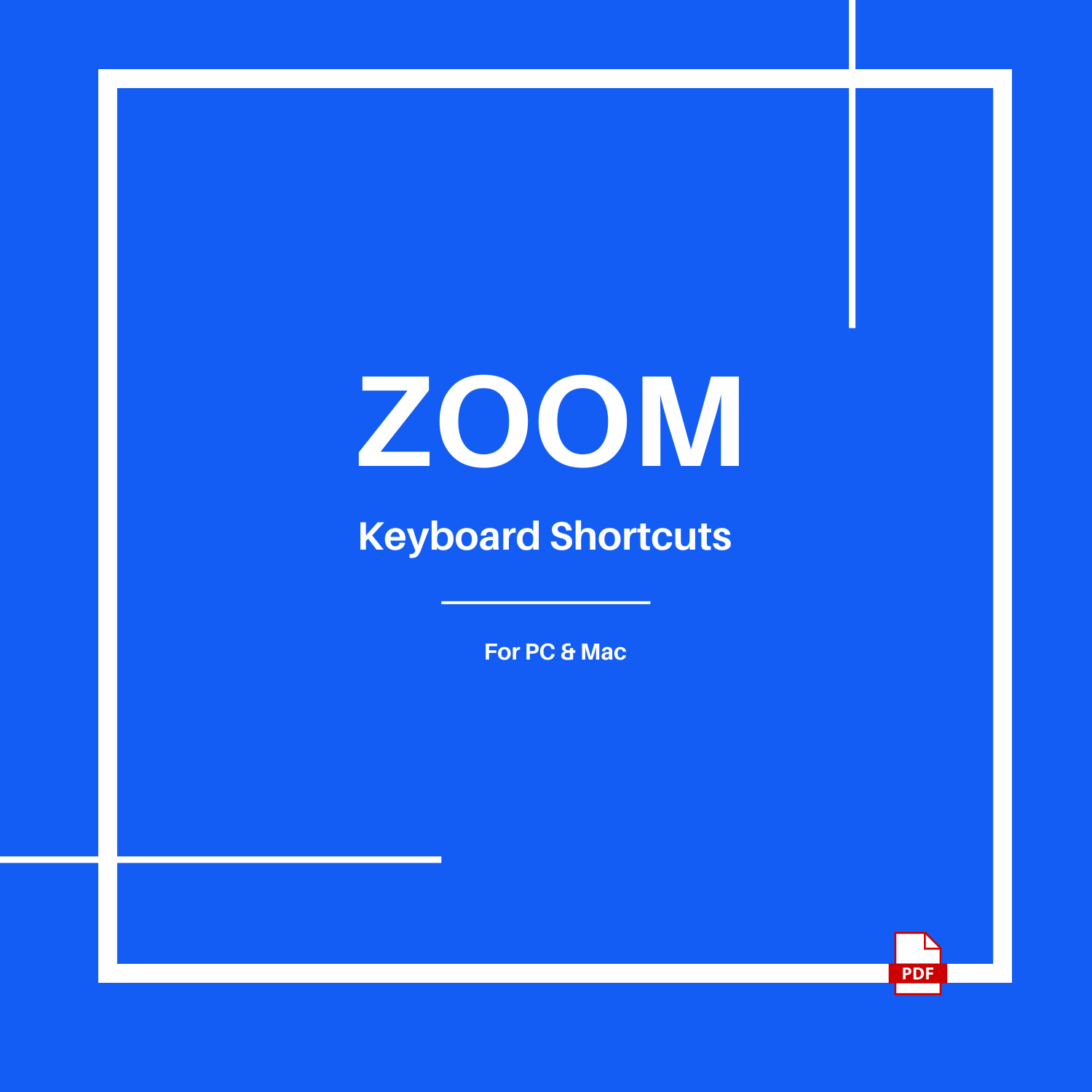
ZOOM Power User Shortcuts
Peek
Choose Your Desired Option(s)
Master Zoom Like a Pro with Essential Keyboard Shortcuts!
Struggling to manage Zoom meetings efficiently? Boost your productivity and streamline your workflow with the Zoom Keyboard Shortcuts for PC and Mac —the ultimate reference guide for navigating Zoom faster, managing meetings with ease, and enhancing collaboration.
This comprehensive, easy-to-use kit provides 60+ essential shortcuts for both Windows and Mac, covering everything from audio controls and screen sharing to chat management and video navigation. Whether you’re hosting meetings, switching views, or recording sessions, this guide will help you become a Zoom power user and work smarter, not harder.
Why You Need This Guide
- Save Time & Work Smarter – Reduce clicks and instantly access essential meeting controls.
- Effortless Navigation – Manage participants, mute/unmute, switch views, and share screens seamlessly.
- No More Searching for Shortcuts – Everything you need in one complete PDF guide.
- Perfect for Professionals, Educators & Teams – Ideal for remote workers, instructors, and business users who rely on Zoom daily.
- Easy-to-Follow Layout – Clearly organized for quick reference during live meetings.
What’s inside?
- Keyboard shortcuts for Zoom on PC & Mac, covering:
- General Navigation & Meeting Controls
- Audio & Video Management
- Screen Sharing & Remote Control
- Chat & Participant Interaction
- Recording & Accessibility Features
- Advanced Shortcuts for Power Users
- Exclusive Pro Tips for optimizing your Zoom experience.
Ready to Take Control of Your Zoom Meetings?
- Stop searching for menu options—take command of Zoom with the Zoom Keyboard Shortcuts PDF. Download now and start hosting meetings like a pro!
KIT Information
ZOOM Power User Shortcuts
-
Price:
$0.00
-
Compatible With:
PC & Mac
-
File Included:
(3) PDF's
-
File Size:
3 MB
-
Last Updated:
April 1, 2025
-
Categories:

